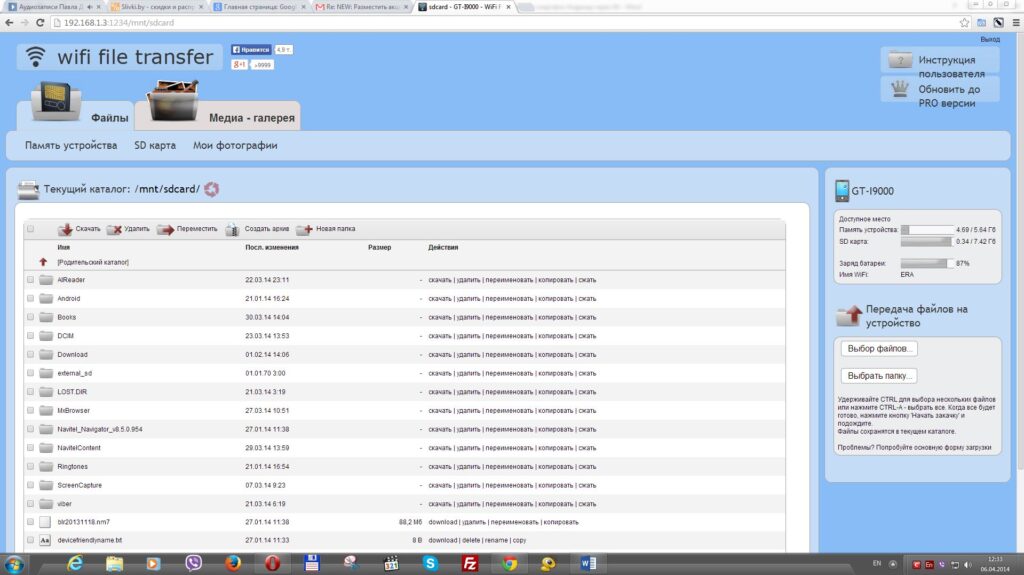File transfer is the transmission of a computer file through a communication channel from one computer system to another. It is often mediated by a communications protocol. File transfer is at the heart of many business operations, whether transferring batch transactions to an outsourced payroll provider or uploading digital video to support a marketing campaign. The combination of high speed and large data volumes puts a premium on efficient and secure file transfer processes.
Cybersecurity concerns are also heightening, leading to increased demand for file transfer technologies that offer a higher level of security and throughput improvements. These factors create a unique set of challenges for companies, which are looking to upgrade or replace existing infrastructure to improve reliability and efficiency.
The traditional FTP (File Transfer Protocol) is a simple method for sharing files on the Internet. FTP uses separate control and data connections between the client and server. Users authenticate themselves with a standard plain text sign-in protocol and may choose to connect anonymously or use a password to control access. For more secure transmission, FTP is often secured with SSL/TLS or replaced with SFTP (SSH File Transfer Protocol).
Choosing the right file transfer solution requires understanding how your current technology can be optimized and comparing it to the performance of other solutions in the marketplace. The best way to evaluate a product is to test it in a real-world scenario that mirrors your needs. This will help you determine which solution is best suited to your workflow and how it can be integrated with your other business systems.
File transfers are a necessary part of business operations, but they can be challenging for IT teams to manage and scale. The key to successful file transfers is a robust network that can deliver the needed speed, scalability and security. Ideally, your network should be equipped with multiple protocols and support both TCP/IP and IPv6.
Getting a new PC can be an exciting time but it can quickly turn into a frustrating experience when you need to move all of your old files over. The good news is that there are many ways to transfer your files to your new PC including using software such as PCmover, external devices, and even copy-and-paste protocols. This article will provide an overview of these methods as well as tips to make the process easier and faster. With these helpful tools and a little bit of knowledge, you’ll be able to get your new PC up and running in no time at all!WeTransfer Alternative