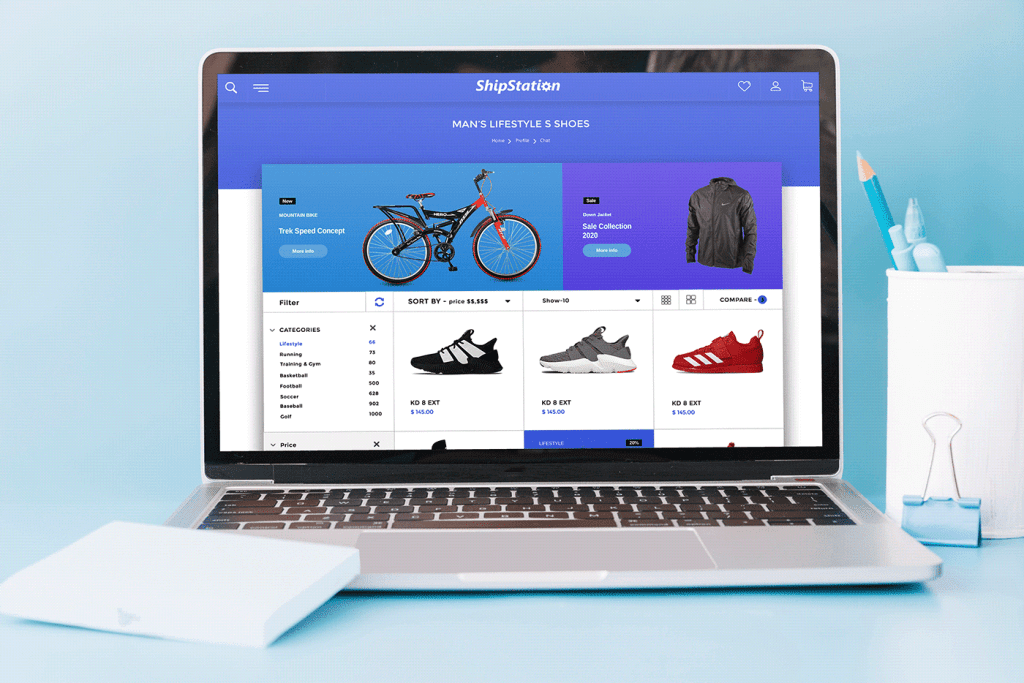Image masking service is a photo editing technique that requires high-level skill and patience. It is a more detailed and refined method than clipping path, especially for images with soft edges like hair or fur.
This photoshop image masking service is used by photographers and graphic designers to enhance their work. It is also useful for removing distracting backgrounds from photographs.
Transparent or Translucent Image Masking
Transparent or translucent image masking is a Photoshop technique that helps you create a transparent layer over an image. It allows you to select and edit a specific area of an image without touching the rest of the photo, allowing you to change its background or add different filters to it. The opacity of the transparent layer can be controlled by adding or removing color to it. This is a useful editing technique for images that have hair, fur, or grain and can be used in many industries including fashion, beauty, and e-commerce.
We have a large team of skilled designers who are dedicated to providing top-notch photoshop translucent masking service at the best prices. Our experts use precise techniques to ensure the best results for your photographs. They also pay attention to detail and ensure that the edges of the image are not disturbed or blurred.
If you have photos that contain a translucent object like glass, smoke, or water, or need to remove a pesky or unsightly background, then photoshop transparent masking is the right option for you. This photo editing process is also useful for e-commerce businesses that need to edit images for their website, product catalog, or promotional materials. This can help you achieve a more professional and appealing look for your business.
Collage Masking
A photo mask is a non-destructive way to hide or modify layer elements. You can apply edits to a layer using a mask, which allows you to preserve the original pixels and image quality as you move, resize, and rotate your selection. Layer masks are great for working with people and objects that have a lot of fine edges or details. They also allow you to work with pixel-perfect selections that are easy to edit later on.
You can use Photoshop’s masking tool to separate a subject from its background. You can then move or resize the object to fit your composition, ensuring that you keep the proportions of the image. You can also use Photoshop’s free transform tool to reposition your selection without distorting it.
The photoshop image masking service can be used for a variety of images, including portraits, landscapes, and product photos. It’s a powerful technique that can be used to improve the quality of your photos and help you create beautiful collages. It is essential for any photographer who wants to produce high-quality, professional images. This Photoshop masking service allows you to remove the background from a transparent or translucent object and transfer it into a different scene or background. The technique can be applied to any photo that contains a transparent or translucent object. It can also be used to remove unwanted objects from a picture.
Advanced Image Masking
Image masking service is an essential tool for product photographers & online retailers. It can eliminate flaws in photos that may cause customer dissatisfaction. It can also improve the appearance of products and items that have a complex background. It is a time-consuming task that requires high skill and attention to detail.
In this type of photo editing, the image’s current background is masked with various layers of pixels or brushstrokes. The image masking technique can remove the background from the photograph and preserve the details of the subject. It can also isolate images with fuzzy edges and transparent backgrounds.
A professional and skilled team is required to perform this photo editing process. Asiagraphicbd has a highly experienced and dedicated team of experts to meet your requirements and deliver quality results. The service is provided at affordable rates and within a short turnaround time.
Vector masks are resolution-independent paths created with anchor points using the pen tool or shape tool. They are ideal for graphics or text as they maintain sharper edges than rasterized paths. This photo manipulation technique is used by professional photographers, designers, and illustrators. It is also important for image retouching and color adjustment. It is a faster and more accurate alternative to pixel-based photo masking services.
Clipping Path
A clipping path is a vector shape or line that’s used to separate object from other picture parts. It works with image editing software like Photoshop or Gimp. This type of editing technique is critical in e-commerce, where high-grade product images play a huge role in attracting and engaging customers. It can also be useful for retouching and restoration, as it allows for the removal of unwanted elements or blemishes from an image while preserving its originality.
The most popular application of this technique is in the area of photography. It’s used to remove the background from images of people and products, as well as for other purposes. It’s also often employed to create composite images, as it allows for the selection of individual objects from different backgrounds without affecting the image as a whole.
In general, this kind of editing is best suited to images with a lot of curves and soft edges. This includes images of hair, fur, and other soft materials. It’s also useful for removing the background from images of translucent things, such as glass, flames, smoke, and lighting. For these types of images, photoshop masking service is often necessary to ensure that the result looks professional and appealing. The most important thing to remember when using this technique is to take your time and be careful not to make any mistakes.